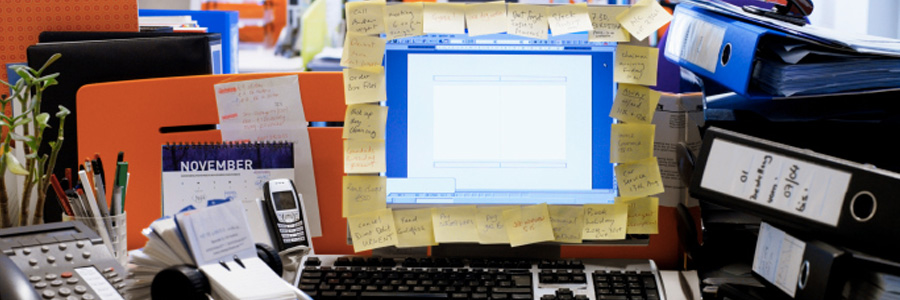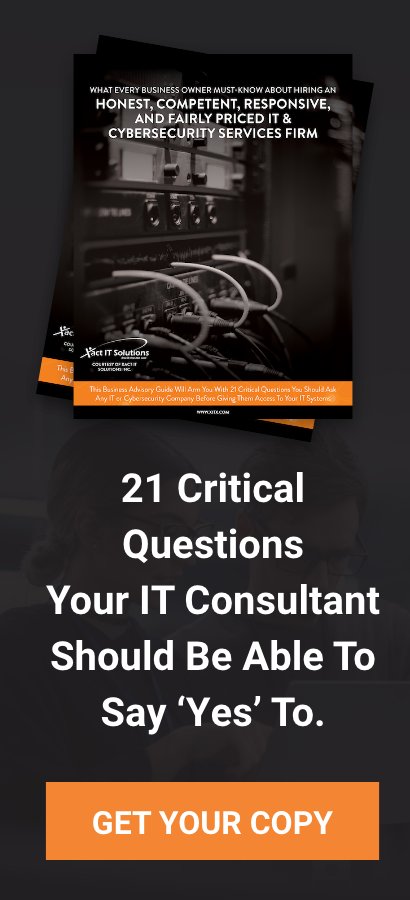Technology makes work easier, and something as simple as keyboard shortcuts can save you a lot of time. If you have a Windows 10 or 11 computer, then you may find these keyboard shortcuts very handy.
Snap
Snap allows you to put two to four windows side by side, making it easier to compare documents or do two things at the same time.