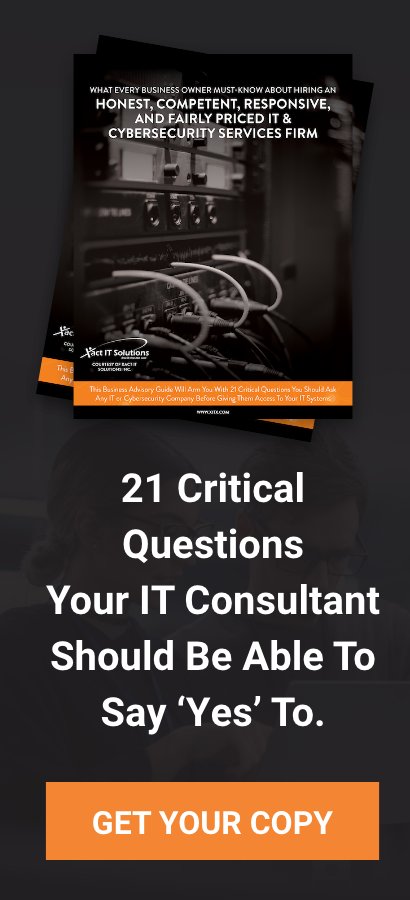All software products come with a limited support life cycle, which is typically stated as soon as it’s initially released. Software as complex as the Windows operating systems tend to have more generous life cycles, not least because it costs a lot of time and money for businesses to upgrade regularly. Microsoft offers extended support services for businesses because of this. Windows 7, released almost a decade ago, is now nearing the end of its support life cycle, and is due for final retirement on January 14, 2020.
What happens when Windows 7 is no longer supported?
There comes a point for every software developer when it’s no longer practical nor economical to continue supporting obsolete software. Back in January this year, some 43% of businesses were still using Windows 7, and those that still are now have only six months left to upgrade. If they don’t, they risk leaving themselves open to a data breach since Microsoft will no longer be releasing critical security updates after the end-of-support date. There are a few things businesses can do in response to these changes.
Option 1: Keep everything the same
You can always choose to ignore product support life cycles, but to do so would be to leave your business open to a catastrophic data breach or malware attack, as Britain’s National Health Service (NHS) found out a couple of years back when ransomware struck its dated systems still running the long-deprecated Windows XP. If you do choose to keep running Windows 7 after the support date, you should either disconnect the device from the internet or run it in a self-contained virtual machine that doesn’t handle any confidential business data.
Option 2: Upgrade to Windows 10
The obvious solution for most users is to upgrade to Windows 10, the current iteration of Microsoft’s operating system. What’s great about Windows 10 is that all updates, including new editions, are included in the price. Windows 10 is offered as a service, which means that security updates are mandatory and automatic, though you can defer non-critical updates for up to 30 days. Better yet, you only ever have to pay for Windows 10 once, as it’s often hailed as the final version of Windows, or at least in the traditional sense.
Option 3: Switch over to Linux
For more tech-savvy users, Linux can present a viable alternative that’s both completely free and open source. Many operating systems are based on the Linux kernel, the most notable being Google Android, which powers the vast majority of smartphones. However, business users will likely need to pay for additional support unless they have the necessary expertise in-house. Although Linux is widely used as a server operating system, using it as an end-user solution may require additional staff training since the OS is designed for advanced power users.
Option 4: Get a Mac
Although Apple has long been known as a consumer-facing organization, its products have become much more viable for businesses than they once were. In fact, many offices are now powered entirely by MacBooks and iPhones, particularly in creative industries. Many popular business applications, such as Microsoft Office, are also available for MacOS. However, this may not be an ideal solution if there are compatibility issues with current enterprise apps and if users are not familiar with the Mac interface.
Option 5: Enroll for Windows 7 extended security updates
Realizing the enormous popularity of Windows 7 and the fact that many people aren’t prepared to let it go, Microsoft established the Extended Security Updates program. The Extended Security Updates program is available to all organizations that purchased the operating system as part of a volume licensing package that includes the Professional, Ultimate, or Enterprise versions. However, this option comes at the substantial price of $50 per device in the first year, rising to $200 per device for the last year of support, which ends in January 2023. Opt for this solution if you need more time to think about what systems you should upgrade to.
Are you tired of technology problems and obsolescence? Instead of waiting for problems, we provide proactive solutions to keep your business squarely at the forefront of innovation. Talk to the team at Xact IT Solutions today to schedule a free consultation and learn about your options.