Another Hurricane has it's sights set on the U.S. mainland once again. As the remnants of Hurricane Harvey finally passed this weekend, forecasters began to once again sound the alarm bells around Hurricane Irma. As of this writing, Hurricane Irma was the strongest hurricane ever recorded in the Atlantic and was at a Category 5 with 185 MPH sustained winds.
Natural disasters can bring all kinds of problems to a geographic area. Water can penetrate a business by way of storm surge or flooding from just massive amounts of rain or breached dams and levees. In order to protect your data and ensure your business can operate in the event of a similar natural disaster like Harvey, you need to plan.
The bad news is, planning takes time and if you're just a few days from the eye of a hurricane it may be too late. Here are a few tips to help you get started.
- Define all critical infrastructure - Understand what equipment you need to actually operate your business is critical when disaster planning. If an order to evacuate is given do you also evacuate the critical infrastructure? Move servers and other critical equipment to higher ground? These are all question you should know the answers to and have documented in a disaster recovery policy.
- Document All The Software/Hardware you need to operate - Documentation is key. Imagine this, your office was just hit by a hurricane and you have 3 feet of water in your office. You can't turn on any equipment or look at any computer. Would you be able to remember every program? Locate every file? find every login? for all the technology you use to conduct business? More than likely you are going to miss or forget something which will only delay recovery time. Document everything so you have a checklist of everything you need to be operational. After you have your checklist, figure out how to get it running if disaster should strike and make it policy.
- Make sure documentation is available and standardized so ANY I.T. person can work from it. - When disaster strikes, the unthinkable happens. You don't want one or two people to be the only ones who can decipher your documentation. What would happen if your I.T. person or company was wiped out or so bogged down from the disaster they couldn't get you back up and running? You don't want them to be the only one's who know what to do. Have your documentation written in a standard format so ANY I.T. person can help get you back up and running again.
- Determine how long you need to get up and running - This will be different for every business. Things like do you service locally or nationally, or are your customers also affect by a natural disaster will come into play. If your customers are not local to your area and the disaster, they will expect you to be up and running faster than say a local business like an accountant or lawyer. Who you service and where they are located will play a factor in your decision making process.
- Identify risks to your infrastructure - It can be tough to think about all the things that can go wrong in a disaster. From phones to Internet to your own networking equipment. It can all be damaged and taken offline for days, even weeks. Things like backup 4G Internet service and cloud failover should all be options in your disaster planning. If you get your Internet from Cox or Comcast and their sub station get flooded or damaged by a hurricane, you will not have Internet or phones. Do you have a backup plan if these services are unavailable in your area for weeks?
These are 5 things you should start doing today in order to protect your business. One last important thing I want to leave you with it this, fire drill. Don't just document your disaster plan and store it on your file server or in a folder somewhere. Test it. At least once per year. Make sure your team knows what to do should you be faced with a natural disaster like a hurricane. You can never be prepared enough.


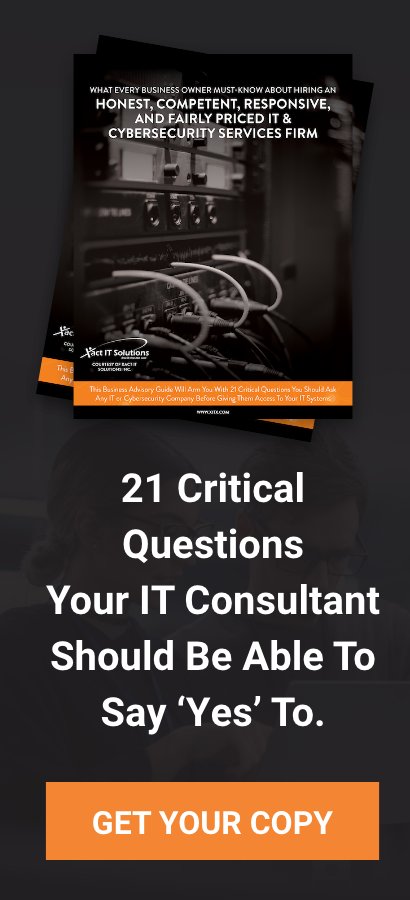

You must be logged in to post a comment.